Artwork Guidelines
This guide outlines file setup and the issues you’ll need to consider when supplying artwork
File Formats
Artwork for clapperboards, case labels and other items need to be supplied in either Adobe Illustrator or Adobe Photoshop formats. Depending on the software you use to create your artwork, please ensure that the artwork you supply meets the following requirements:
Adobe Illustrator
Vector file types accepted:
- EPS
- SVG
Document setup:
- CMYK colour space
- Artboard dimensions at actual size in mm of the item being ordered
- 3mm bleed added to each edge
Please also supply the following attached to order:
- All fonts used in artwork as OTF or TTF format
- JPEG preview of artwork to check against vector file
Adobe Photoshop
File types accepted:
- PSD
Document setup:
- CMYK 8-bit colour space
- 300dpi resolution
- Layered
- Artboard dimensions at actual size in mm of the item being ordered
- 3mm bleed added to each edge
Please also supply the following attached to order:
- All fonts used in artwork as OTF or TTF format
- JPEG preview of artwork to check against Photoshop file
Bleed
To enable us to cut to the finished size of the item being ordered, we require 3mm of ‘bleed’ to be added to each edge of your artwork.
Any background colour, pattern or image in your artwork must extend at least to the edge of the bleed area to ensure that no unprinted white strips appear once the item has been trimmed.In the example above we have an 11” medium clapperboard with finished dimensions of 280mm w x 190mm h; adding 3mm bleed to each edge brings the total artwork size to 286mm w x 196mm h. The magenta line indicates where the item will be trimmed, so anything outside of this line and within the bleed space will be cut off the finished item.
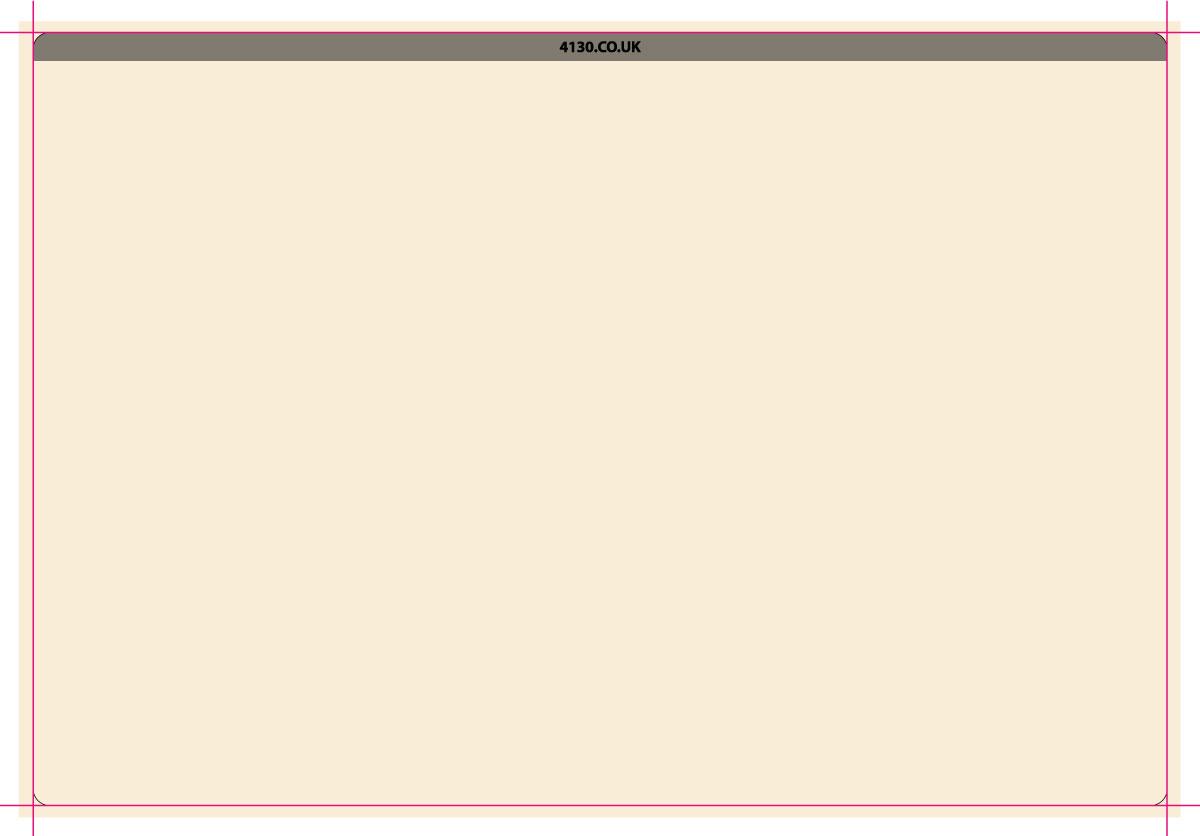
Customised sticks
Our GripSticks can be customised to whatever colours you'd like! Simply let us know the CMYK code for the chevrons that you'd like changing (labelled below). You can generate CMYK codes on websites such as w3 schools.

Need help?
If you have any further questions about file setup please contact us on info[at]4130.co.uk
